Dalam ekosistem digital yang terus berkembang, keamanan dan perlindungan privasi menjadi aspek krusial, terutama ketika berbicara tentang platform sosial raksasa seperti Facebook.
Untuk melindungi pengguna dari akses yang tidak sah, aktivitas mencurigakan, atau potensi risiko keamanan lainnya, Facebook menerapkan serangkaian langkah-langkah keamanan tambahan, yang dikenal sebagai “checkpoint.”
Checkpoints di Facebook tidak hanya sekadar langkah-langkah tambahan yang membutuhkan waktu tambahan saat masuk ke akun, mereka adalah garda pertahanan penting untuk menjaga integritas akun pengguna.
Checkpoints dirancang untuk mengidentifikasi dan merespons situasi yang dapat mencerminkan potensi risiko keamanan.
Checkpoint FB adalah fitur keamanan yang dirancang untuk melindungi akun Facebook dari penyalahgunaan.
Fitur ini akan meminta pengguna untuk memberikan informasi tambahan untuk memverifikasi identitas mereka jika mereka mencoba masuk ke akun mereka dari perangkat atau lokasi baru.
Ada beberapa cara untuk melewati checkpoint FB, tetapi tidak semuanya aman atau efektif. Berikut adalah beberapa trik rahasia yang dapat Anda coba:
Gunakan VPN

Salah satu cara untuk melewati checkpoint FB adalah dengan menggunakan VPN.
VPN akan menyembunyikan alamat IP Anda, sehingga Facebook akan berpikir bahwa Anda sedang mencoba masuk dari lokasi yang berbeda.
Untuk menggunakan VPN, Anda dapat mengunduh aplikasi VPN dari Google Play Store atau App Store. Setelah Anda mengunduh aplikasi VPN, aktifkan VPN dan coba masuk ke akun Facebook Anda.
Gunakan browser yang berbeda
Jika Anda tidak ingin menggunakan VPN, Anda juga dapat mencoba menggunakan browser yang berbeda untuk masuk ke akun Facebook Anda.
Facebook mungkin akan menganggap Anda sebagai pengguna yang berbeda jika Anda menggunakan browser yang berbeda.
Untuk mencoba metode ini, buka browser yang berbeda dan coba masuk ke akun Facebook Anda.
Gunakan mode incognito
Mode incognito adalah mode browsing yang tidak menyimpan riwayat atau cookie. Anda dapat menggunakan mode incognito untuk mencoba masuk ke akun Facebook Anda.
Untuk menggunakan mode incognito, buka browser Anda dan tekan tombol Ctrl + Shift + N (Windows) atau Cmd + Shift + N (Mac).
Hapus cache dan cookie browser
Jika Anda telah mencoba metode di atas dan masih tidak bisa melewati checkpoint FB, Anda dapat mencoba menghapus cache dan cookie browser Anda.
Untuk menghapus cache dan cookie browser, buka menu pengaturan browser Anda dan cari opsi “hapus data browsing”.
Hubungi Dukungan Facebook
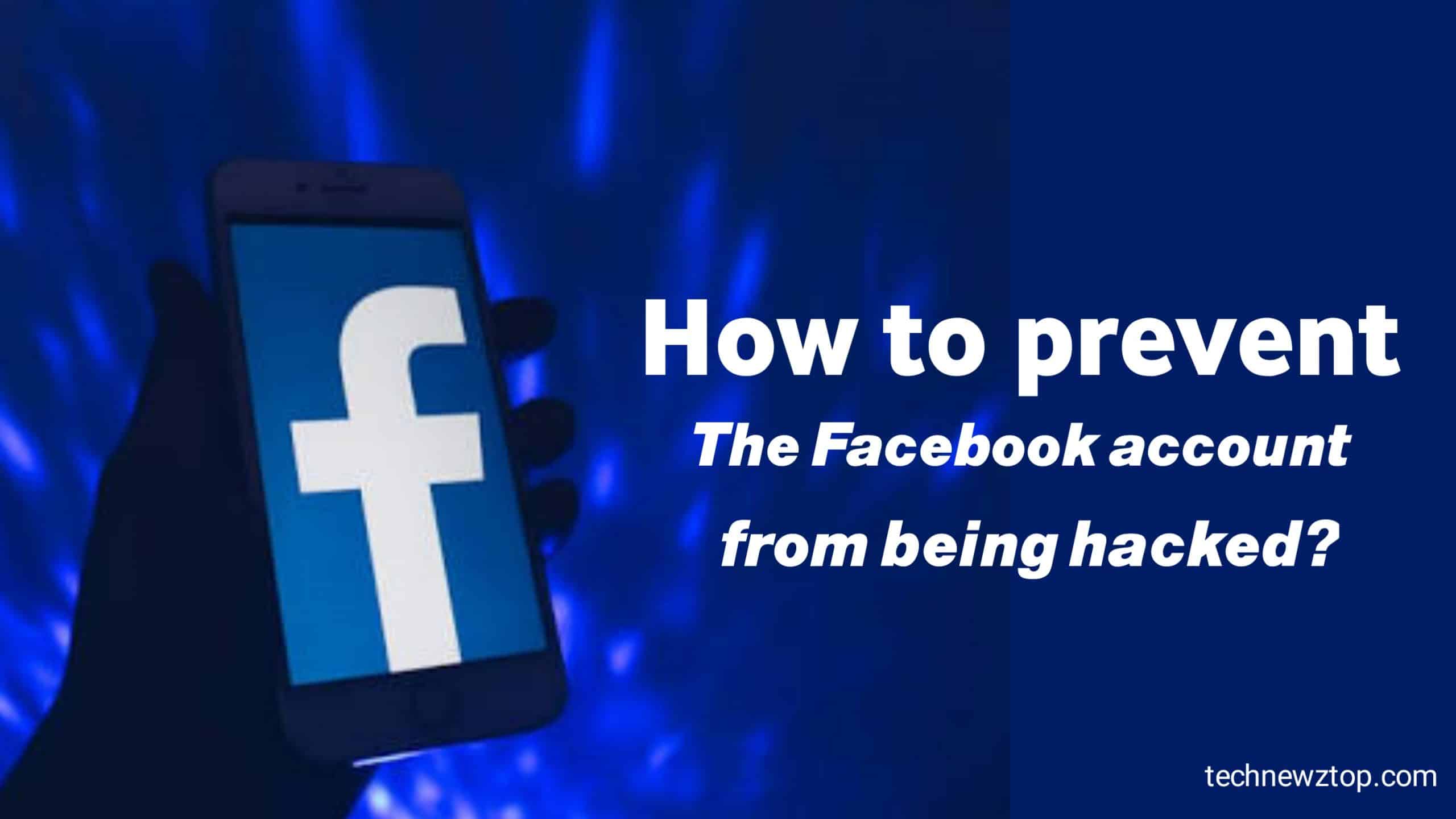
Jika Anda telah mencoba semua metode di atas dan masih tidak bisa melewati checkpoint FB, Anda dapat menghubungi dukungan Facebook.
Untuk menghubungi dukungan Facebook, buka halaman dukungan Facebook dan pilih opsi “Saya tidak dapat masuk”.
Perhatikan bahwa menggunakan trik rahasia untuk melewati checkpoint FB dapat berisiko. Facebook dapat memblokir akun Anda jika mereka mendeteksi aktivitas yang mencurigakan.
Berikut adalah beberapa tips untuk menghindari checkpoint FB:
Gunakan kata sandi yang kuat dan unik untuk akun Facebook Anda.
Aktifkan otentikasi dua faktor untuk akun Facebook Anda.
Berhati-hatilah saat membuka tautan atau mengunduh file dari orang yang tidak Anda kenal.
Jangan membagikan informasi pribadi Anda dengan orang yang tidak Anda kenal.
Dalam dunia yang terhubung secara digital, keamanan dan privasi menjadi landasan utama.
Checkpoint di Facebook adalah langkah-langkah proaktif yang diambil untuk memastikan bahwa setiap upaya untuk mengakses akun bersifat sah dan diberikan kepada pemilik yang tepat.
Dengan demikian, checkpoint bukanlah hambatan, melainkan benteng pertahanan yang diberikan oleh Facebook untuk melindungi pengguna dari potensi risiko keamanan.
